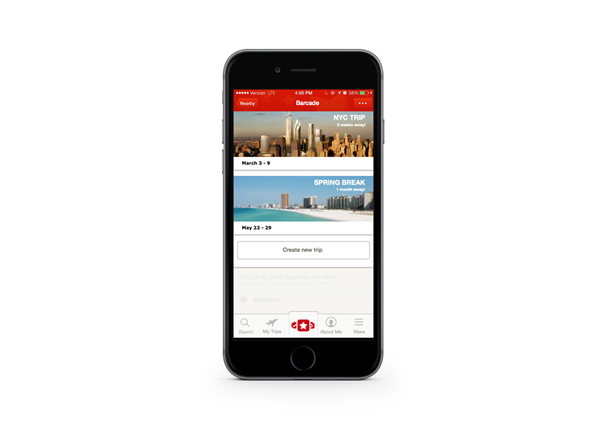CLIENT: Yelp
OBJECTIVE: Yelp wants to increase user engagement by appealing to travelers. They want to expand their offerings to be the go-to place for travelers planning their trips. They would like to have a feature to their existing product that allows users to create itineraries for their travels, as well as a record of their actual experiences. Users should be able to create itineraries with designated locations/services and they should be able to “record” all the experiences of their trip
TIME FRAME: 2 weeks
TEAM MEMBERS: Jesse Smith and Yvonne Chan
Research
In order to figure out who our users are and uncover trends in users pains, pleasures, context, and behaviors we sent out a survey to our friends, and posted the link to Facebook and Twitter. We had almost 100 respondents and then we conducted a number of interviews based on the people we were interested in talking to further. The interview process consisted of 13 in person interviews with people between ages 28-59. Our main reason to have interviews was to figure out who our user is, how travelers plan trips, document trips, and look for restaurants when they are on a trip.
COMPETITIVE ANALYSIS
We studied competitors apps to get an idea on best practices and standard features other apps had. Analyzing companies strengths and weaknesses was also really valuable to see what areas in UX are working well and what could be approved upon.
DESIGN INFLUENCES BASED ON RESEARCH
Mobile App
User Profiles
Ability to upload photos
A search functionality
Ability to use the camera in-app to take photos
Only a couple places allowed for you to create an itinerary, therefore our feature to do this could become a leading competitor.
PERSONAS
After interviewing and compiling all of our notes we created personas so we could reiterate what the problems are and influence future design decisions. The main persona we choose to focus on was our deal seeking boomer named Kim, but we also kept the needs of Mark and Shauna in mind.
USER FLOWS
User flows were created to see how a user will interact on our app an to figure out what pages needed to be built out. We made two different scenarios for our user Kim. Scenario 2 Kim is at her book club meeting and her friend asks her about her upcoming trip to NYC. She told her to go to Barcade so Kim decided to add it to her trip itinerary. Scenario 1 Kim is at her book club meeting after her trip to NYC. Her same friend asks her to see her pictures from her NYC trip.
FEATURE PRIORITIZATION
To prioritize features we started affinity mapping to figure out what features were most important to least important and also easiest to hardest to create. This was really helpful to figure out what features were necessary and which features to put in the parking lot. We then did the MOSCOW method to see what features our app must have, should have, could have and will not have. We also realized that our features were organized into three different categories. Some features would be used while the user is planning for trip, some will be used during their trip and some will be used after their trip for documenting.
DESIGN INFLUENCES BASED ON RESEARCH
A calendar that is easy to set
Easy to understand privacy settings
Book mark To-Do’s and restaurants to travel itinerary
To-Do activities can be quickly added to a trip or location
Share photos to other social media platforms
Desk side tour ability with map that lists 10 locations
Map and direction generator based on To-Do activities
Photos auto match with location and itinerary of where they were taken
SKETCHING
We spent a lot of time sketching before we went to digital wireframes. These are collaborative white board sketches and some of our medium fidelity wireframes.
USABILITY TESTING
Four rounds of testing were performed. We first started with A/B testing for our itinerary map screen. We showed users each of these two interfaces and gave them a prompt to see if they were able to complete the task.
In round two of testing we gave users two separate prompts. The first one was to find photos of your past vacations” and the second was "You're in the process of planning a trip to NYC and someone told you about an awesome bar you should check out, Barcade in Brooklyn. Find the item and add it to your NYC trip itinerary."
In round four of testing we gave users two separate prompts The first one was “look for photos from your last vacation” and the second was "You're in the process of planning things to do in NYC. Someone recommended an awesome bar called Barcade that you would want to go check out. Find it and add it to your NYC itinerary.
NEXT STEPS
We had a lot of ideas that we could not implement this go around. In the future, we would like to test and iterate more. The ability to included specific legs of a journey could be incorporated. A couple awesome features would be the ability to send your itinerary to someone and to also request recommendations from friends. We could also consider making this into a stand-alone app.