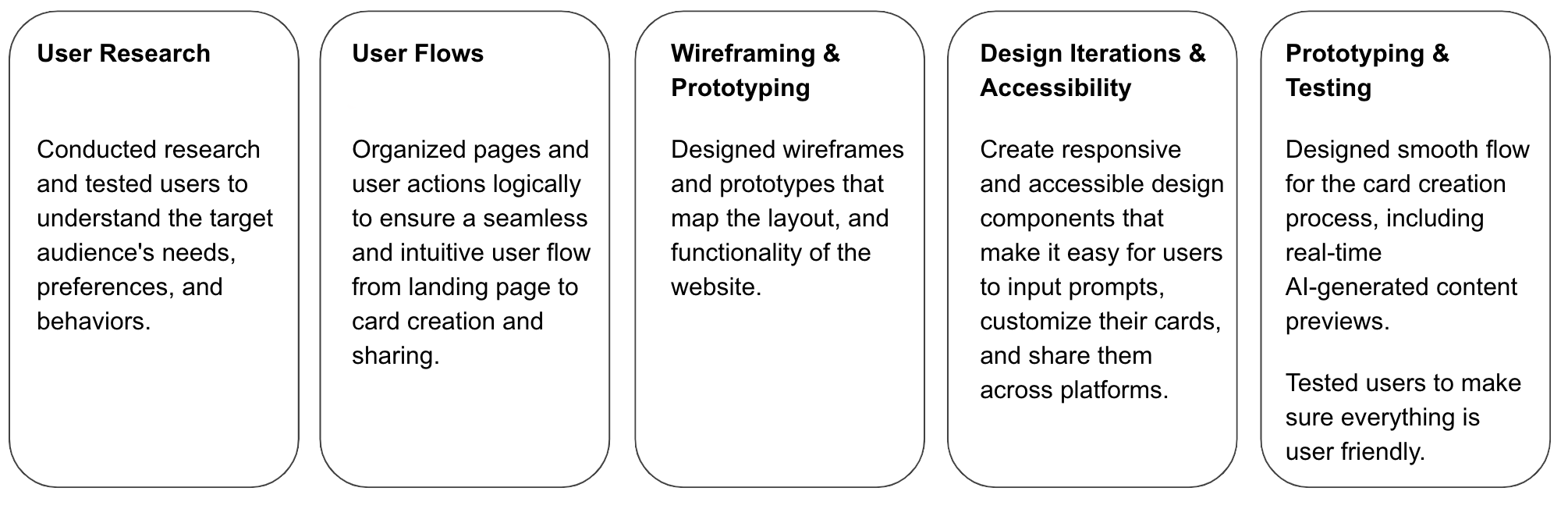CLIENT: Microsoft
PROJECT: AI-Generated Holiday Card 2023
ABOUT: Microsoft Bing AI Image Creator is a free AI-powered tool you can use to generate unique, customizable images with textual prompts.
CHALLENGE: Microsoft wanted to take user engagement to the next level by integrating AI-driven creativity into their ecosystem. The idea? Let users generate their own AI-powered holiday cards with DALL·E 3. We found that most people didn’t have the experience of creating AI prompts… So the challenge was twofold: keep the experience intuitive while making it feel personal and engaging.
My Approach: AI + Human Creativity
I wanted to make sure AI wasn’t just a gimmick—it had to enhance creativity, not replace it. By integrating DALL·E 3, we gave users an easy way to create personalized holiday cards, all through simple text prompts. The key was balancing automation with user control, making sure people felt like they were crafting something unique rather than just clicking a button.
To make this work, I focused on:
- Seamless UX – Ensuring an intuitive flow for users of all tech levels.
- Customization – Giving users options to tweak their generated images.
- Transparency – Clearly showing how AI was generating content.
Process
user RESEARCH
Users Don’t Know How to Write an Effective Prompt
Tested users on the Bing AI Image creator to understand their needs and frustrations.
Insight
Most users did not know how to write effective prompts to create their desired images.
How Data Shaped the Design
User data played a huge role in refining the experience. I analyzed user behavior to identify friction points—where were people dropping off? What features were underused? With each iteration, we fine-tuned navigation, adjusted UI elements, and optimized how users interacted with the tool. I reverse image engineered prompts from some AI generated images the team likes, and uncovered that at their heart, these prompts needed to be like the detailed paragraph of a story. The result? A smoother, more satisfying creative process.
Educate the User on How to Create an Effective Prompt
The Perfect Prompt…
is made up of very specific categories. Once users understood the components of the
perfect prompt, it became as simple as going down a checklist.
Bing AI Image Testing Generates Very Different Results for Same Prompt
Using the same prompt always ended up generating totally different images that are not even in the same style.
This led to wondering how to get a prompt to output a consistent or similar image in terms of the main elements - especially in visual style.
How would AI describe an image?
Reverse Image Engineering Prompts are Mini Stories
Took original image and explored a few reverse image engineering tools to understand more about key words used. Then took that copy and replaced it back into Bing AI generator.
Insights
You can create a closer image by copying and pasting RE prompt
Prompts need to be very detailed like a paragraph in a story.
Inspiration
Looked at other AI tools
Researched how other places are explaining the anatomy of a prompt
Explored other non AI related concepts
User Flows
Iterated on multiple user flows throughout the process.
Overcoming Challenges
One of the biggest challenges was finding the right balance between AI assistance and user creativity. Too much automation, and it feels impersonal. Too little, and it becomes frustrating.
By implementing adjustable AI parameters, we gave users the flexibility to refine their designs, making the experience feel truly collaborative.
A Gallery Carousel with 6 images was used to give users a sense of what they could create. I included an interactive diagram of the anatomy of a great prompt. The team gave users the ability to edit text for a previously-AI Generated image as well. Then we integrated a way to select a few suggestions from 4 categories and/or type in their own original prompts.
Concept 1 Fun with Mad Libs
One insight revealed was that not everyone is creative. Some people need a bit of hand holding.
Explored a Mad Libs-inspired prompt so user could fill in the blanks. A somewhat guided experience felt more manageable than leaving the user to come up with an original prompt completely on their own.
Great for users who don't know how to write and for users that don’t know how to describe art.
Insights
Client loved the concept but:
Wanted the user to be able to interact more.
Users loved the concept, but wanted:
To be given suggestions for prompts
To be able to have more control of the visual style
Concept 2 Emotive Prompts
Emotive prompts for users were designed to bring back happy holiday memories of family and friends as inspiration to the user.
Insights
Client business needs changed. They decided to put this idea into section of their home page.
Users appreciated the nostalgia, but wanted a few less prompts.
The Result
Gallery Carousel with 6 images to give users a sense of what they can create.
Interactive diagram of the anatomy of a great prompt.
Ability to edit text for an already AI Generated image.
Ability to select a few suggestions from 4 categories and/or type in your own prompt.
Real Change in the Real World
Microsoft liked the Mad Lib idea so much, they used it in their Microsoft Design Studio :)
The Impact
- An increase in user interaction with AI-generated content.
- Faster task completion times thanks to an optimized UI.
- A boost in positive user sentiment
What I Learned & What’s Next
This project reinforced the idea that AI works best when it enhances human creativity, not replaces it. Moving forward, I’m excited to apply these insights to future projects—continuing to refine AI-powered experiences that feel intuitive, engaging, and genuinely useful.
By blending cutting-edge AI with thoughtful UX, we created something fun, personal, and easy to use—just in time for the holidays.